PCR Submissions: promote your work and boost your visibility online
Presenting at a PCR Course? Make it count - before, during, and after

Social media is a powerful way to share your expertise, increase your visibility, connect with peers worldwide and establish credibility in your field. As a speaker, you have three key moments to promote your presentation: two steps before the event, via the call for submissions platform, and one step after your presentation, where you can highlight your experience on LinkedIn:
- Step 1: when your submission is accepted to a PCR Course
- Step 2: when your session is ready with all its details in the Course Programme
- Step 3: when the Course is over and you want to share your participation on LinkedIn
✨ Whether you're an experienced user or new to social media, these simple steps are designed to help you make the most of your contribution to the PCR community, with minimal effort and maximum impact.
It's official - your submission has been accepted! Let your network know and start building excitement.
Upon receiving your acceptance email, confirming your presence and completing the required information on the submissions' platform, with just one click, you can automatically post a ready-made visual and caption to your social media.
Click to share - it's already written, already designed, and ready to go.
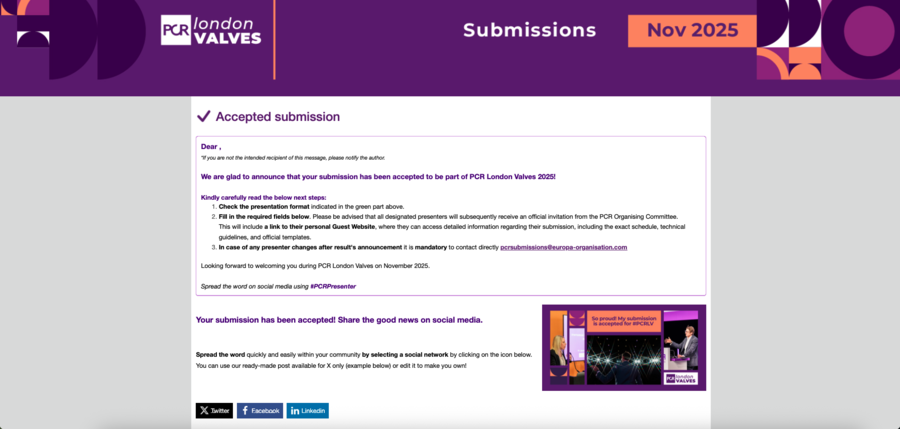
Your session is now part of the programme: it has a confirmed date, time, and location. It’s time to let your audience know where and when to find you!
Thanks to the GuestWebsite, your visual and post are ready. In the menu bar click on "My Programme" and then on "Promote my session" where you will find one visual per session ready to be used and one exemple post for inspiration. Follow the 5 easy steps and in just a few minutes you can tell your community all they need to know about your session.
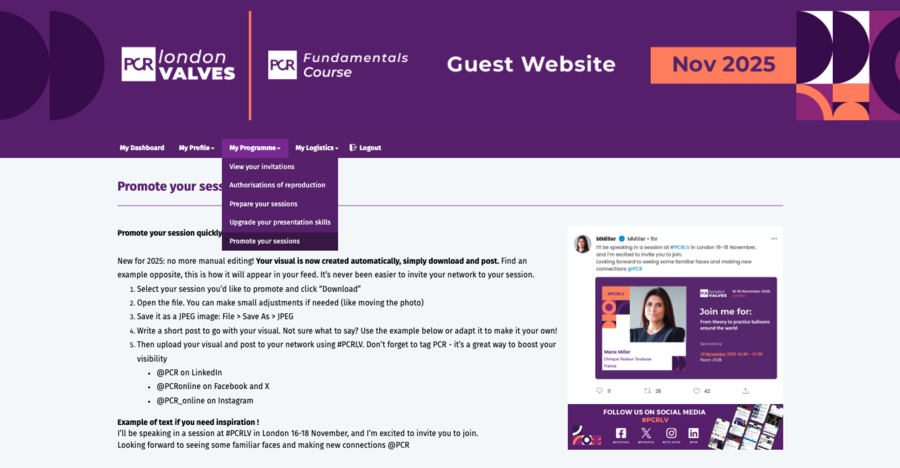
Your presentation at a PCR Course is more than a moment, it's a milestone! Whether you shared a clinical case or presented a late-breaking trial, don’t let the impact stop there. Leverage your experience to strengthen your professional presence on LinkedIn.
Why add it to your profile?
- Gain recognition for your role at a PCR Course
- Highlight your expertise in interventional cardiovascular medicine.
- Expand your network by making your achievements visible to peers, recruiters, and collaborators.
How to do it (quick & easy)
- Go to your LinkedIn profile
- Click “Add Profile Section” > “Experience”
- Use a clear title like: EuroPCR 2025 Case Presenter
- Company: Select PCR (Higher Education)
- Optionally: Add a link to your presentation or a PDF if available
✨ Let your LinkedIn profile reflect your contributions to the future of cardiovascular care. You’ve earned it - share it.
Need help? Watch our step-by-step video tutorial on how to add your presentation to LinkedIn.
✨ Tips & best practices to maximise your impact on social media
- Tag PCR's official social network pages: Facebook @PCRonline, X @PCRonline, Instagram @PCR_online, LinkedIn @PCR
- Use the Course's official hashtag, this boosts visibility, encourages engagement, and connects your post with the wider event community.
- Reply to anyone who comments on your post. Bonus tip? Send a quick thank-you message to the people who like it to start conversations
- Tag co-presenters or peers who presented in the same session to boost your visibility in their networks and help build relationships
- Add a sentence with a key learning point from your presentation to establish credibility in your field
- Give a short note of thanks and tag your mentors or team members. Again, you’ll get extra visibility by appearing in their networks


